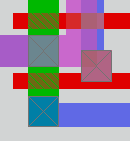
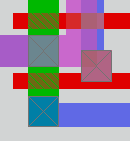
|
Magic Mailing List |
|
From: Sean Donner (donner AT usc DOT edu) Date: Fri Oct 25 2002 - 10:20:29 EDT
Hi all. I'm an EE grad student at USC (southern California) and we use Magic here very extensively in our VLSI classes. I'm also a TA for one of the VLSI classes and many of my students asked me if there was a way to install magic on their system at home so that they wouldn't have to go to the computer lab to use it. I was looking for an rpm to make things easy for them but to my dismay I couldn't find an RPM for Magic 7.1 anywhere on the net, the best I could find was 6.5.1 which was pretty outdated and didn't play too nice on my system. So having never made an RPM before but always wanted to, I thought what better program to start off with than Magic. After about 2 days of research and some help from the spec file from the old magic rpm I present to you magic-7.1-2mdk.rpm. As you'll notice by the name, this rpm was created for Mandrake (9.0 to be specific) but I believe that it should also work for any Redhat-like distro with little to no effort.
A few things to note about the rpm. First is that this RPM contains all the modules, including file locking, readline and the OLD style of macros. Because of this, this rpm has two dependencies which are "readline-devel" and "libtermcap2-devel". If you do not like this, its a pretty easy fix. I've included a link to the sac.rpm, all you have to do is install the sac.rpm then edit the spec file. In the spec file you will notice a section that has three 1's followed by a bunch of yes's. These correspond the various answers in the interactive 'make config' script. Simply change them to your specifications, then issue the command "rpm -ba magic-7.1.spec". If all goes well you should have a new RPM and its .SAC.RPM. Then just install the new rpm.
The last issue is that this rpm will install into /home/cad by default, if you don't like this path simply issue the --prefix command when installing. For example "rpm -ivh magic-7.1-2mdk.rpm --prefix /usr/local" would install it into the path "/usr/local" instead. After install you'll probably want to include the command "export CAD_HOME=/home/cad" in your .bashrc file. I've tested this rpm out pretty rigorously and have seemed to squash any bugs that came up, but like I said this is my first time building an RPM so any constructive criticism would be appreciated, especially on post install/uninstall scripts to symlink the binaries and also to get rid of dirs that this RPM creates in /home/cad if it were to be uninstalled. Thanks again.
Without further ado, here are the links to the RPM, SAC RPM and the two dependencies for your convenience:
http://www-scf.usc.edu/~donner/ee477/magic-7.1-2mdk.i586.rpm
http://www-scf.usc.edu/~donner/ee477/magic-7.1-2mdk.src.rpm
http://www-scf.usc.edu/~donner/ee477/libtermcap2-devel-2.0.8-32mdk.i586.rpm
http://www-scf.usc.edu/~donner/ee477/readline-devel-4.3-4mdk.i586.rpm
P.S. Don't forget to view the README file I included in /usr/share/doc/magic-7.1/ for some good post install tips.
|
|
|

|