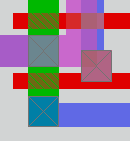
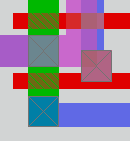
|
Magic Mailing List |
|
From: R. Timothy Edwards (tim AT stravinsky DOT jhuapl.edu) Date: Tue Apr 15 2003 - 09:44:03 EDT
Dear Charles, As far as I can recall, "plot postscript" from inside magic expects to output to 8.5" x 11", and bad things will happen if the page size is increased; I just fixed that yesterday. XCircuit, however, should have no problem printing to larger sizes, although you will probably need to play around with the settings, since for any printer with non-standard size paper, it's not immediately obvious what the orientation is, or how the page dimensions should be specified with respect to the "portrait" or "landscape" setting. In the most recent xcircuit (3.1, under Tcl), if you go to File-> Write XCircuit PS, the output popup window has selections for "Orientation" and "Mode". If you set "Mode" to "Full Page", you get a text window with the page dimensions. In the more recent revisions, there is now a button that says "Sizes" on the side, from which you can choose standard sizes. I haven't put in the standard schematic sheet sizes there, though, so you'll have to enter the dimensions by hand (if you can point me to a list of dimensions for schematic sheets, I'll put them in the next revision). Pushing the "Auto-fit" button will change the scale of the page to fit the page dimensions with 1" margins. The scale can also be changed by hand, as can the bounding box width and height. In magic, you can do "plot parameters" to get a list of parameters; among these are "PS_width" and "PS_height", which can be changed for page dimensions. The last revision of magic posted yesterday (rev. 35) *may* handle dimensions larger than 8.5" x 11" without coughing up PostScript errors, but I haven't tested it. Regards, Tim
|
|
|

|