 Magic 7.1 - Remote CVS access
Magic 7.1 - Remote CVS access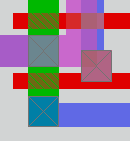
 Magic 7.1 - Remote CVS access
Magic 7.1 - Remote CVS accessanoncvs,
password anonymous.)
Login to the cvs server and checkout the repository. This should only be necessary once. Run:
cvs -d :pserver:cvslogin@csl.cornell.edu:/ufs/repository login
where cvslogin is your remote access login. Specify your password when prompted.
After doing this, checkout the repository (called magic) by running the following commmand:
cvs -d :pserver:cvslogin@csl.cornell.edu:/ufs/repository checkout magic
This will create a directory called "magic". That's
it. It contains the entire magic distribution. Once you are in the
magic/ directory, you can run normal cvs commands without
having to specify the -d option to cvs.
People who currently have commit privileges to the magic source tree are