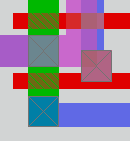
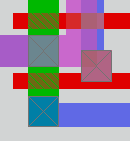
|
Magic Mailing List |
|
From: R. Timothy Edwards (tim AT stravinsky DOT jhuapl.edu) Date: Tue Jul 24 2001 - 13:15:57 EDT
Dear Jon, I hadn't really intended for the PostScript output to be used for making photomasks, but that's a cool idea! The magic PostScript driver auto-scales the output to fit a printed page, so what you're probably getting is output that fits exactly to an 8.5" by 11" page with 1" margins. If you want some exact scaling between magic units and actual size, you'll have to do a little calculation. But you can get what you want by changing the parameters, which show up by typing :plot parameters in magic. What you want is to set PS_width, PS_height, and PS_margin appropriately. Because the PostScript output is whatever is in the select box, the output scale is relative to the select box on the screen when you do the ":plot postscript <file>" command. In other words, the driver scales the output such that the select box and its contents fit exactly within (PS_width - 2 * PS_margin) or (PS_height - 2 * PS_margin), whichever is smaller. I assume that you've already figured out that for mask use, you will want to rewrite the "plot style postscript" section of the techfile so that all layers have a completely solid (style #5 in the scmos.tech27 file supplied with the magic distribution) and black (color #14 in scmos.tech27) color style, and you will write out each layer separately using the ":plot postscript <file> [layers]" syntax. However (and this also applies to pplot, and possibly cif2ps as well), because the programs were designed for viewing and not for mask creation, you may find that box borders are causing the printed geometry to be bigger than you expect. If so, you should remove all lines ending in "ml", "vl", and "hl" from the output, which are all the boundary lines, keeping only the "fb" filled boxes. If you continue to have problems with the PostScript output, please let me know. Regards, Tim
|
|
|

|