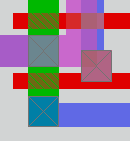
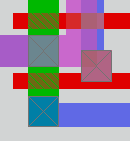
|
Magic Mailing List |
|
From: R. Timothy Edwards (tim AT stravinsky DOT jhuapl.edu) Date: Wed Feb 06 2002 - 12:40:15 EST
Dear Gerry, > Dear Tim, > > Thanks again to you and others for your tireless MAGIC enhancement effort. > > How can I change the BOX color back to white? The new black color seems to > get lost amongst black cell outlines, near by black text, dark layers, etc., > etc. > > Best regards, > Gerry Miller Sr. ASIC Designer > Beacon Light Products 208.888.5905 X322 The black box color is a consequence of using 16- or 24-bit plane displays (TrueColor). The best ways to get back to the white color: 1) Revert to an 8-bit visual. Usually this means starting X with "startx -- -bpp 8" (see the startx man page). Note, however, that a number of programs like Netscape go all to pieces when launched in an 8-bit visual, which can be an annoyance unless you have a separate display devoted to the layout (I'm told some people do this). 2) Get a video card and X server which support 8-bit overlays on top of a TrueColor display (many commercial X servers support this; I don't know if the latest XFree86 does). The X server configuration file may need to be edited to enable the option, which is often turned off by default. Magic tries to grab an 8-bit visual if it can, and only reverts to 16- or 24-bits if it can't get an 8-bit visual. If the X server has a 8-bit overlay available and enabled, magic will automatically make use of it unless told explicitly not to by setting the environment variable MAGIC_COLOR to the number of bits wanted for the visual (normally 8, 16, or 24). 3) Use the -dOGL OpenGL graphics option. But it also requires support from the video card and driver; often it's more convenient just to do number (2) instead, because video cards which are fancy enough to support OpenGL in hardware usually also support 8-bit overlay planes. If anybody else has suggestions about X servers, video cards, visual modes, and magic, please feel free to extend this message thread. Regards, Tim
|
|
|

|