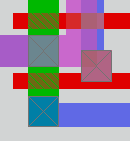
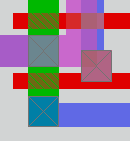
|
Magic Mailing List |
|
From: R. Timothy Edwards (tim AT stravinsky DOT jhuapl.edu) Date: Mon Mar 31 2003 - 11:34:59 EST
Dear Stefan, > First, I tried the recommended configuration using OpenGL + X11 and I > got those error messages when compiling libgraphics.o Interesting. These are all real problems---the variables noted are multiply defined. They should be moved to the "tkCommon.c" file and extern'd elsewhere. I will fix this for the next distribution. I don't know why MacOS X is the only compiler to pick up on this error. > /usr/bin/libtool: can't locate file for: -llibtcl.dylib > /usr/bin/libtool: file: -llibtcl.dylib is not an object file (not > allowed in a library) > /usr/bin/libtool: can't locate file for: -llibtk.dylib > /usr/bin/libtool: file: -llibtk.dylib is not an object file (not > allowed in a library) This is an error in the Makefile which I thought I fixed but apparently I managed to overwrite the fix with an older version config file. It will be fixed in today's distribution, and with any luck, will stay there. > Yes, to my surprise Matlab 6 installs a version of "ldd". However, > since on MacOS X we use "otool", this Matlab version of "ldd" runs > "otool" by default. This means that the magic config script finds and > believes that I have "ldd" on my mac. This tricks the script into using > cfield = 3 instead of cfield = 1 in the config script for this command > when the Matlab MacOS X "ldd" is in reality "otool": Since your fix shouldn't break anything on other systems, I have implemented it as suggested. Leave it up to the MathWorks guys to break UNIX systems. . . > Now that I got magic to compile on MacOS X, when I run "magic -w > -Tmytech" I get this error/warning at the console: > > Magic 7.2 - Compiled on Sun Mar 30 14:53:28 EST 2003. > Using Tk console window > Using PseudoColor, VisualID 0x43 depth 8 > Unable to allocate 7 planes in default colormap; making a new one. > Only 124 contiguous colors were available. > > Then, magic is totally unusable. All colors are mixed up and the layer > tablet is also all mixed up. I get colormap-related problems every time I encounter a new video card type. In this case, it is necessary to find out what the underlying graphics mode is, because there are two ways to run things: 1) pure 8-bit graphics, which works fairly well, 2) overlay 8-bit graphics in a 24-bit display, which works okay on my desktop, but I have no idea about other systems. Assuming that the Mac video card & driver are running in a 24-bit mode with 8-bit overlays, it will probably take some time to work out the problems with the colormap. HOWEVER, if I had to hazard a quick guess, I would say the following is happening: In graphics/grX11su1.c and graphics/grTk1.c, there is a machine-dependant section as follows: /* machine-dependent constants - see below */ #ifdef macII #define X_COLORMAP_BASE 128 #define X_COLORMAP_RESERVED 4 #else #if defined(CYGWIN) #define X_COLORMAP_BASE 128 #define X_COLORMAP_RESERVED 0 #else #define X_COLORMAP_BASE 0 #define X_COLORMAP_RESERVED 2 #endif #endif Note the "macII" dependant line at the top. This has to do with underlying video hardware for 8-bit pseudocolor visuals, because a lot of hardware likes to pre-allocate cells for "black" and "white", and the Mac likes to pre-allocate a couple of shades of gray as well. There's no standard for this, so some cards allocate it at the beginning of the map, and some at the end. Magic needs 128 contiguous cells, so it can grab the lower half (BASE=0) or the upper half (BASE=128). Unfortunately, there is no way (that I know of) to determine this on the fly. If you do "set MAGIC_COLOR 24bit" (csh,tcsh) or "export MAGIC_COLOR=24bit" (bash,sh) before running magic, you can force 24-bit mode, assuming that you have 24-bit plus an 8-bit overlay. Otherwise, recompile with the changed BASE and RESERVED values and see if that changes the color behavior. I was told that the behavior changed in a recent update to Mac OS-X. My guess is that the new version added support for 8-bit overlay planes, which is where the trouble started. However, believe me when I say that 8-bit overlay planes are really good to have, for magic. The two best video modes for magic to run in are 1) OpenGL, and 2) 8-bit overlay. Does anybody know what Mac hardware is compatible with which colormap BASE and RESERVED values?? The values in the code (BASE=128 and RESERVED=4) go WAY back, to a MacIIfx which used to sit on my desk at Stanford. Probably the hardware changed with the introduction of the iMac/eMac series, but I haven't played around with those machines enough to know. By the way, the missing file in the tutorial directory was caused by me trying to write more tutorials. I'm hoping to have a full set of tutorials outlining running Magic under Tcl, as well as updates to all of the old tutorials. The most complete new tutorial is the one on running IRSIM + magic under Tcl. There will be an LVS (layout-vs.- schematic) tutorial coming soon. That should be enough for you to chew on for a while. Regards, Tim
|
|
|

|