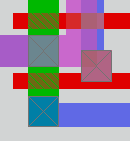
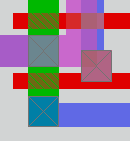
|
Magic Mailing List |
|
From: R. Timothy Edwards (tim AT stravinsky DOT jhuapl.edu) Date: Wed Dec 17 2003 - 10:05:16 EST
Dear Graham,
> I would like to run Magic batch jobs, but I can't find out
> how to load a command file to Magic, nor how to suppress the
> graphics windows.
"magic -d NULL" is the standard way to suppress the graphics. However,
if you are using the TCL version of magic 7.2 (which, in my opinion, you
should, if you are doing scripts, unless you're using Rajit's SCHEME
interpreter), you can do "magic -nowindow" which is slightly better in
that it enables the graphics interface but does not create a layout
window. However, unlike the "-d NULL" option, windows can be created
at any time with the "openwindow" command.
The TCL version also uses the "source" command to read in files;
That's the TCL "source" command, but it has the same effect. However,
both the "-d NULL" and "-nowindow" switches give you a command line
prompt from which you can either source a script or execute commands
directly.
> rlabel metal1 36 40 36 40 6 a1
> rlabel polycontact 44 32 44 32 6 a2
> rlabel metal1 28 32 28 32 6 b
> rlabel metal1 12 48 12 48 6 z
>
> 94 a1 72 80 CMF;
> 94 a2 88 64;
> 94 b 56 64 CMF;
> 94 z 24 96 CMF;
This behavior is controlled by the "labels" statement in the "cifoutput"
section of the tech file. This statement tells the CIF output generator
how to attach labels from magic layers to CIF output layers. My guess
is that the tech file you're using is missing a "pc" entry in the
"labels" line for any layer.
Probably you want to reattach the label to m1, as it was in the original
input file. Thus,
layer CMF m1,pc/m1,m2c/m1,...
(boolean rules)...
labels pc/m1,...
At least, that's the way it's supposed to work. If it doesn't, let me
know, and I'll see if I can debug it. If it continues to give you
problems, I'll want to see a sample tech file and layout that exhibits
the phenonmenon.
Regards,
Tim
|
|
|

|